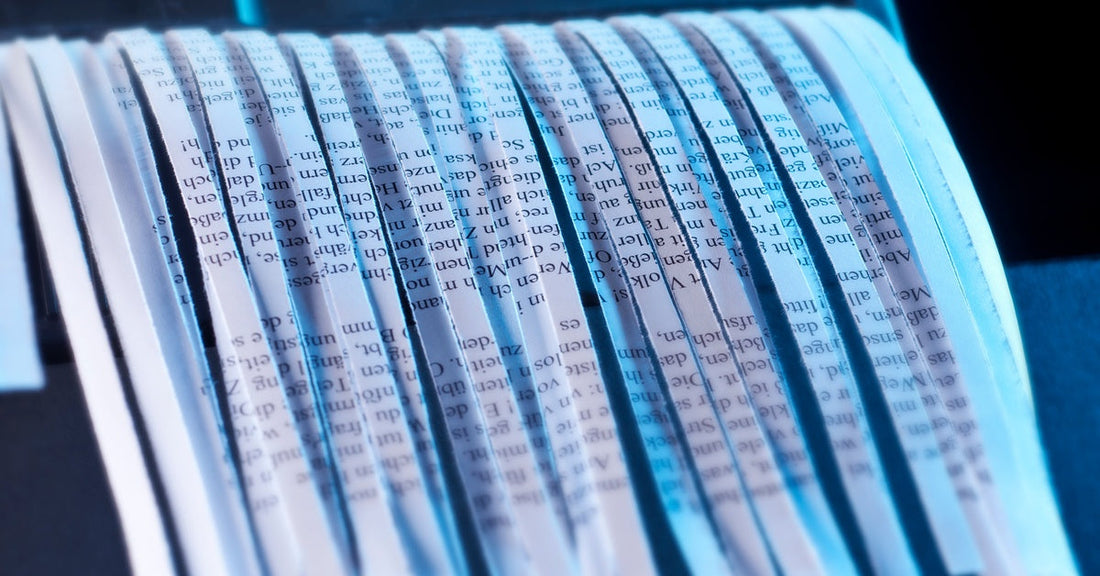When you need to throw away confidential information in your workspace, use a high-quality paper shredder with care! Office paper destroyers are useful machines that can handle stacks of documents at a time.
However, small problems can force the device to shut down or become unresponsive. Discover what you should do when your paper shredder motor isn’t working.
Check for a Jam
Open the shredder and inspect the blades for bits of paper clogging the system. If you notice a pileup, use a pair of tweezers or a designated shredder cleaning tool to clear out the jam carefully. Avoid pulling jammed pieces with force, as this could cause damage.
Empty the Waste Bin
A full waste bin often leads to unnecessary strain on the motor. When your system stops working, check if the bin is overflowing. If it is, turn off the shredder, unplug it, and dispose of the shredded paper properly.
Once you’ve emptied the bin, reassemble the machine and test it to see if this resolves the issue. Making this part of your cleaning routine will also boost the longevity of the system and keep your office tidy.
Lubricate the Blades
Shredder blades require regular lubrication to function smoothly because, over time, friction can cause the motor to work harder. Use shredder-specific oil and apply it directly to the blades according to the manufacturer’s instructions. After lubrication, run the shredder in reverse for a few seconds to distribute the oil evenly before destroying any documents.
Check the Power Source
Sometimes, the issue may not be with the shredder itself but with the power supply. Unplug the machine and inspect the power cord for any visible damage.
Also, check if the outlet works by testing it with another device. If the outlet or the plug is faulty, switch to a different location or replace the cable to fix your paper shredder when the motor isn’t working.
Inspect the Overheat Sensor
Many modern shredders have thermal protection features to prevent overheating. If your shredder has been in use for an extended period, the motor might need time to cool down. Unplug the machine and allow it to rest for 30 to 60 minutes before attempting to use it again.
Refer to the User Manual
If all else fails, consult the user manual for troubleshooting tips. The guide provides model-specific instructions or steps to reset the motor. Follow the instructions carefully, as some shredders may have distinct features or requirements for proper maintenance.
If your paper shredder is still showing signs of wear and tear, it may be best to replace the entire system. At Capital Shredder, we offer an extensive collection of large document shredders, perfect for any small business or office space that handles large amounts of paperwork daily. Invest in a high-quality unit for your workspace by browsing our products today!